Network Topology
Overall Network Layout
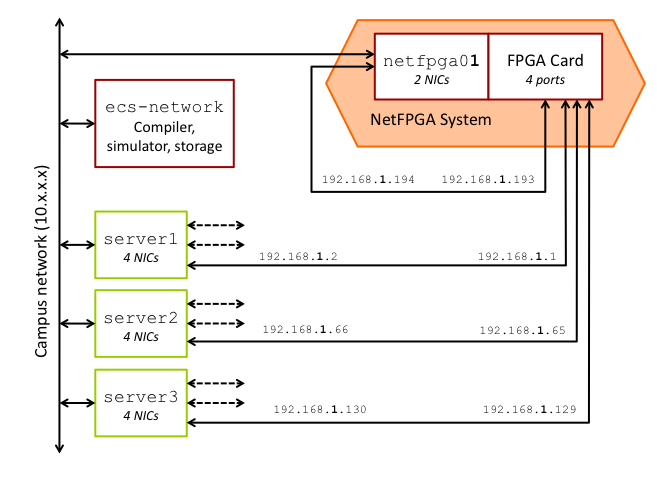
Hosts Accessible from ecs-network
These computers are ccessible from the Pacific network. It is easier to access them after first logging onto ecs-network.serv.pacific.edu. The name column is the alias name (set in /etc/hosts). You can use it directly, e.g. ssh -Y netfpga01.
| Name | Comments |
| netfpga01 | NetFPGA system - Group 1 |
| netfpga02 | NetFPGA system - Group 2 |
| netfpga03 | NetFPGA system - Group 3 |
| server1 | Class server |
| server2 | Class server |
| server3 | Class server |
Network Layout for NetFPGA Hub / Switch
In the switch topology, all 4 ports of your NetFPGA card are in the same subnet. For the purpose of this example, we focus on group #1 / NetFPGA platform #1 which uses the octet 1 in all of its addresses. Other machines use 2, 3, etc...
| Description | IP (Decimal) | IP (Binary ) | Netmask (Decimal) | Netmask (Binary) |
| Server-1 port (connects to NF) |
192.168.1.2 | 11000000 10101000 00000001 00000010 | 255.255.255.0 | 11111111 11111111 11111111 00000000 |
| Server-2 port (connects to NF) |
192.168.1.66 | 11000000 10101000 00000001 01000010 | 255.255.255.0 | 11111111 11111111 11111111 00000000 |
| Server-3 port (connects to NF) |
192.168.1.130 | 11000000 10101000 00000001 10000010 | 255.255.255.0 | 11111111 11111111 11111111 00000000 |
| netfpga01 port (connects to NF) |
192.168.1.194 | 11000000 10101000 00000001 11000010 | 255.255.255.0 | 11111111 11111111 11111111 00000000 |
Note: A hub or switch does not have an IP address or MAC address! Thus, only the hosts connected to the switch are listed here.
In the binary representation of the IP address, bits that are part of the subnet address are shown in bold. Bits that are the host address are normal. Note that all addresses in this configuration are on the same subnet. This is appropriate for a hub or a switch, as the machines are all on the same Ethernet segment and therefore should all be on the same subnet.
Network Layout for NetFPGA Router
In the router topology, all 4 ports of your NetFPGA card are in different subnets. Thus, each machine is configured to use the NetFPGA card (your router) as a gateway to reach other subnets. For the purpose of this example, we focus on group #1 / NetFPGA platform #1 which uses the octet 1 in all of its addresses. Other machines use 2, 3, 4, etc...
| Description | IP (Decimal) | IP (Binary ) | Netmask (Decimal) | Netmask (Binary) |
| NF port (connects to Server-1) |
192.168.1.1 | 11000000 10101000 00000001 00000001 | 255.255.255.192 | 11111111 11111111 11111111 11000000 |
| Server-1 port (connects to NF) |
192.168.1.2 | 11000000 10101000 00000001 00000010 | 255.255.255.192 | 11111111 11111111 11111111 11000000 |
| NF port (connects to Server-2) |
192.168.1.65 | 11000000 10101000 00000001 01000001 | 255.255.255.192 | 11111111 11111111 11111111 11000000 |
| Server-2 port (connects to NF) |
192.168.1.66 | 11000000 10101000 00000001 01000010 | 255.255.255.192 | 11111111 11111111 11111111 11000000 |
| NF port (connects to Server-3) |
192.168.1.129 | 11000000 10101000 00000001 10000001 | 255.255.255.192 | 11111111 11111111 11111111 11000000 |
| Server-3 port (connects to NF) |
192.168.1.130 | 11000000 10101000 00000001 10000010 | 255.255.255.192 | 11111111 11111111 11111111 11000000 |
| NF port (connects to netfpga01 ) |
192.168.1.193 | 11000000 10101000 00000001 11000001 | 255.255.255.192 | 11111111 11111111 11111111 11000000 |
| netfpga01 port (connects to NF) |
192.168.1.194 | 11000000 10101000 00000001 11000010 | 255.255.255.192 | 11111111 11111111 11111111 11000000 |
In the binary representation of the IP address, bits that are part of the subnet address are shown in bold. Bits that are the host address are normal. Note that in this configuration, the four NetFPGA ports are each on different subnets. The last 2 bits of the subnet address are different for each NetFPGA port. This is appropriate for a router, as each interface of a router has its own IP address and connects to a different subnet. In practice, the subnets do not need to be so closely related, but doing so simplifies the differences between the hub/switch configuration and the router configuration. Note that the machines connected to NetFPGA all retain the same IP addresses, they just have a longer subnet mask which places each of them on their own subnet.
The routing table on each server has been specifically configured to use the correct NetFPGA board to reach subnets assigned to each group. For example, here is the routing table on Server-1:
jshafer@server1:~$ route -n
Kernel IP routing table
Destination Gateway Genmask Flags Metric Ref Use Iface
192.168.3.0 0.0.0.0 255.255.255.192 U 0 0 0 eth3
192.168.3.64 192.168.3.1 255.255.255.192 UG 0 0 0 eth3
192.168.3.128 192.168.3.1 255.255.255.192 UG 0 0 0 eth3
192.168.3.192 192.168.3.1 255.255.255.192 UG 0 0 0 eth3
192.168.2.0 0.0.0.0 255.255.255.192 U 0 0 0 eth2
192.168.2.64 192.168.2.1 255.255.255.192 UG 0 0 0 eth2
192.168.2.128 192.168.2.1 255.255.255.192 UG 0 0 0 eth2
192.168.2.192 192.168.2.1 255.255.255.192 UG 0 0 0 eth2
192.168.1.0 0.0.0.0 255.255.255.192 U 0 0 0 eth1
192.168.1.64 192.168.1.1 255.255.255.192 UG 0 0 0 eth1
192.168.1.128 192.168.1.1 255.255.255.192 UG 0 0 0 eth1
192.168.1.192 192.168.1.1 255.255.255.192 UG 0 0 0 eth1
10.10.206.0 0.0.0.0 255.255.254.0 U 0 0 0 eth0
0.0.0.0 10.10.207.254 0.0.0.0 UG 100 0 0 eth0
Router Ports
The specified routers ports are connected to the following networks. Remember to use your group IP (e.g. .1.x, .2.x, .3.x, ...) instead of the example shown (1).
| Router Port | Host (CPU) Port (on local machine) |
Network (Physical Device / IP) |
| eth0 | nf2c0 | Server1 (192.168.1.2) and rest of 255.255.255.192 subnet |
| eth1 | nf2c1 | Server2 (192.168.1.66) and rest of 255.255.255.192 subnet |
| eth2 | nf2c2 | Server3 (192.168.1.130) and rest of 255.255.255.192 subnet |
| eth3 | nf2c3 | NetFPGA host (192.168.1.194) |
